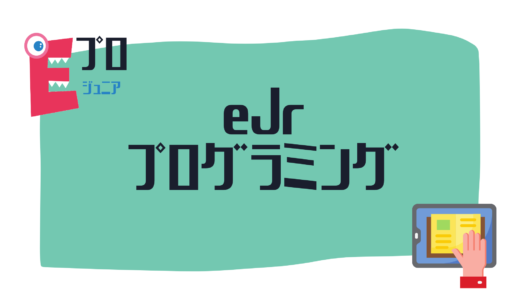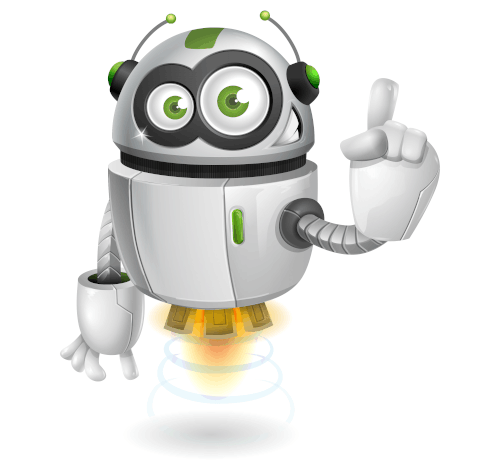
KIDSPROは、オンライン講座を07/15(土) 、07/16(日)に実施します。
2023年夏にリリース予定!英語版eプログラミングで、ScratchJr(スクラッチジュニア)プログラミングを学ぼう。制御や並列処理などのプログラミングの基礎も学べる!

英語版eJr Programming「Lesson 5: Let’s Create a Basketball Game! 」のレッスン動画をやってみよう!
2023年夏にリリース予定!英語版eプログラミング「Lesson 5: Let’s Create a Basketball Game!」でプログラミングを学びます。英語のチュートリアルでバスケットボールゲームを作り、制御や並列処理などのプログラミングの基礎も学べます。
日時: 2023/07/15(土) & 2023/07/16(日) 17:00 ~ 18:00
場所: オンライン講座
対象: KIDSPROスクール生、KIDSPRO eラーニングをご利用の方
必要なもの: ScratchJr(スクラッチジュニア)をインストールしたタブレット
費用: 無料
[ScratchJr] Lesson 5: Let’s Create a Basketball Game!
The scripts of the Cat(ネコのスクリプト)
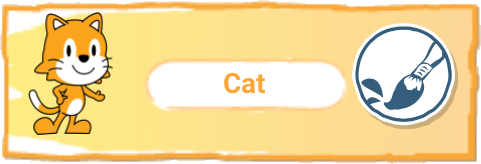


Explanation of the script(スクリプト説明)
- When you tap the Green Flag,
- moves one square to the right,
- repeat the “Process 2” forever.
Note: When you tap on the flag, the block that makes the cat move one square to the right will be repeated, so the cat will keep moving in the right direction.
- ネコをタップすると、
- 「1」マスだけ右に移動、
- 処理2のプログラミングブロックをずっと繰り返す。
※旗をタップすると、「1」マスだけ右に移動するブロックが繰り返されるので、ネコは右方向に動き続ける。

Explanation of the script(スクリプト説明)
- When you tap the cat,
- stops the cat’s running script,
- and sends an orange message.
Note: If you tap on the cat, the other running scripts of the cat will stop, and then it will send an orange message. In other words, if you tap on the cat while it’s moving to the right, the cat will stop moving and send an orange message.
- ネコをタップすると、
- 実行中のネコのスクリプトを止め、
- オレンジ色のメッセージを送信する。
※ネコをタップすると、ネコが右移動し続けるスクリプトが停止して、オレンジ色のメッセージを送信する。つまり、右に動いているネコをタップすると、ネコは動きを止めてオレンジ色のメッセージを送信する。
The scripts of the Basketball(バスケットボールのスクリプト)


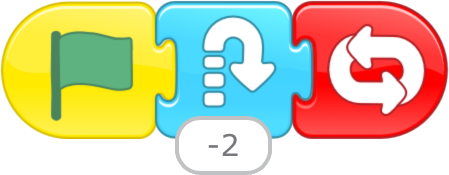

Explanation of the script(スクリプト説明)
- When you tap the Green Flag,
- jumps of -2 squares,
- repeat the “Process 2” forever.
- When you tap the Green Flag,
- moves one square to the right,
- repeats the “Process 2” forever.Note:If you tap the Green Flag, two scripts will run simultaneously: one will make the Basketball jumps back 2 squares, while the other moves it to the right 1 square. This will create the effect of a basketball doing a dribbling move.
- 旗をタップすると、
- 「-2」マスのジャンプをして、
- 処理2のプログラミングブロックをずっと繰り返す。
- ネコをタップすると、
- 「1」マスだけ右に移動、
- 処理2のプログラミングブロックをずっと繰り返す。
※旗をタップすると、-2マスのジャンプと1マスの右移動のスクリプトを同時に繰り返し実行するので、バスケットボールはドリブルの動きをするようになる。

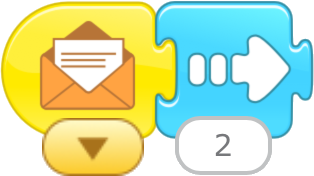
Explanation of the script(スクリプト説明)
- When the Basketball receives an orange message,
- jumps eight squares hight.
- stops the Basketball’s running scripts,
- When the Basketball receives an orange message,
- moves two squares to the right.
Note: If you tap the cat, it sends out an orange message. Then, the basketball jumps 8 squares and moves 2 squares to the right all at once, so it moves like it’s drawing a curve. At the end, we use the “stop block” to make the basketball stop dribbling.
- バスケットボールがオレンジ色のメッセージを受け取ると、
- 「8」マスのジャンプをして、
- 実行中のバスケットボールのスクリプトを止める。
- バスケットボールがオレンジ色のメッセージを受け取ると、
- 「2」マス右に移動する。※ネコをタップしたことによりネコからオレンジ色のメッセージが送信されると、バスケットボールは8マスのジャンプと2マスの右移動を同時に実行するので、バスケットボールは弧を描くように動く。最後に「止めるブロック」を実行して、ドリブルの動きをする2つのスクリプトを停止した。
The scripts of the Start(星のスクリプト)



Explanation of the script(スクリプト説明)
- When the Star bumps into another character,
- says “Nice shot!Note:If a basketball bumps into a star, it makes a sound that says “Nice shot.” This star is being used in the game to tell if you’ve hit it right (success detection).
- 他のキャラクターにぶつかったら、
- 「ナイスシュート」という録音した音が鳴る。
※星にバスケットボールがぶつかったら、「ナイスシュート」という音が鳴る。この星はゲームの当たり判定(成功判定)として利用している。
ScratchJr(スクラッチジュニア)とは?
5~7歳の子供向けに開発された、自由に対話型の物語やゲームを創造するための入門用プログラミング言語です。スクラッチジュニアのホームページ:https://www.scratchjr.org/よりアプリを無料でダウンロードできます。